In SkySlope Books, when you Confirm Payments or Process Remaining Payouts, the posting date will be based on the closing date. The date can now be changed by either using the Post Deal button within a deal prior to processing payments, or after the payments have been processed by editing the Invoice or Bill.
Post Deal - (Deal Page)
This option is available before confirming payments or processing remaining payouts for a Deal.
1. Navigate to the Deal Page, and click on the Payouts tab
2. Click Post Deal
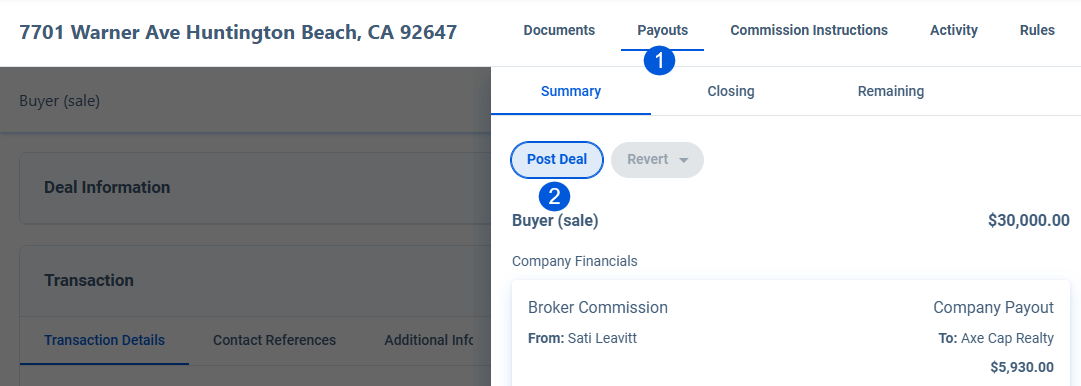
3. Enter the new posting date you would like all financial reporting to be based on
4. Click Confirm Posting

5. The posting date is now updated
Update Post Deal date on Invoice / Bill
This option is available after confirming payments or processing remaining payouts for a Deal.
1. Navigate to the Invoice/Bill
2. Click on the Actions dropdown in the top right, then click Edit

3. Click on the Invoice date field and select the new date

4. Click Save
Was this article helpful?
That’s Great!
Thank you for your feedback
Sorry! We couldn't be helpful
Thank you for your feedback
Feedback sent
We appreciate your effort and will try to fix the article
<\br>