In SkySlope Books, the Commission Payer field must be completed before a deal can be approved. There are two different methods you can use to complete the Commission Payer field.
Add the Commission Payer (Two Options)
Option 1: Automatic Data Transfer from SkySlope Integration
If your brokerage utilizes SkySlope Books and SkySlope Transaction Management, you can easily configure your integration to automatically transfer the Closing Company from SkySlope to SkySlope Books. Follow these steps:
- In the left menu, navigate to Settings and then select Integrations.
- On the Integrations page, locate the SkySlope integration and then click Open.
- When the SkySlope integration settings page opens, click Company Settings in the upper right.
- Under Company Settings, locate the Map Closing Company field.
- Use the drop-down menu to select one of the three closing company contacts (Title, Escrow or Closing Company) that you want to transfer from SkySlope to SkySlope Books as the Commission payer.
- Click Save & Go to SkySlope Books to save your changes.
With this integration setting enabled, you can expect the following to happen:
- Transaction file is created in SkySlope and Title/Escrow/Closing contact is added to SkySlope Transaction.
- SkySlope Books deal is created and Title/Escrow/Closing contact (from SkySlope) is automatically added as the Commission Payer in SkySlope Books.
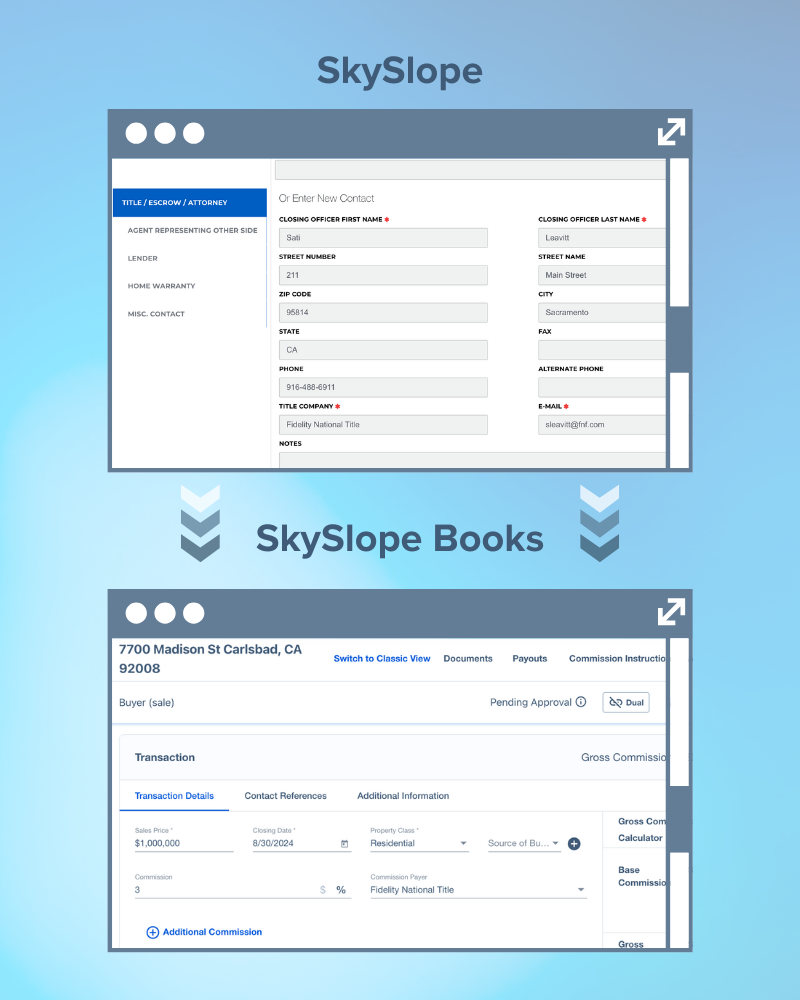
Option 2: Enter the Commission Payer Manually as a Contact
If you want to manually enter the Commission Payer, you can do so in just a few clicks.
- Open the deal and navigate to the Transaction card.
-
 Important: Do not add the Commission Payer in the Commission Payer field under Transaction Details. This field will only let you select the Buyer as the Commission Payer, which is not accurate.
Important: Do not add the Commission Payer in the Commission Payer field under Transaction Details. This field will only let you select the Buyer as the Commission Payer, which is not accurate. - Go to the Contact References section.
- Under Closing Company, you have two options:
- Click the person icon to create a new contact.
- Click on the blank Closing Company field to select an existing contact. - Click Save to save your changes.
Why Commission Payer is Required
The Commission Payer field on the deal page must be completed before a deal can be approved for a few reasons:
- Disbursement Authorization is addressed to the Commission Payer contact listed here.
- Paid Invoices from Deals will reflect the commission payer after the Confirm Payment process has been completed.
If you have any questions about completing the Commission Payer field, please reach out to the SkySlope Books Support team.
Was this article helpful?
That’s Great!
Thank you for your feedback
Sorry! We couldn't be helpful
Thank you for your feedback
Feedback sent
We appreciate your effort and will try to fix the article
<\br>