Some agents want their commission disbursed to their S-Corp, LLC or other business entity name. If you need to process a disbursement for an agent who prefers to have their business name listed on their payment, follow the steps below!
Customize Agent's Display Name
1. In the left menu, navigate to the Directory. Then go to the Contacts section.
2. Locate the contact whose name you want to edit.
3. Click on the pencil icon to edit the contact.

4. Once you're on the Edit Contact page, you can customize the agent's name. The contact's Display Name will default to the first and last name, but you can customize this field.


5. Once you've made the appropriate changes, click Save.
6. Now, when you navigate to a deal, you will see the Display Name instead of their contact's first and last name.
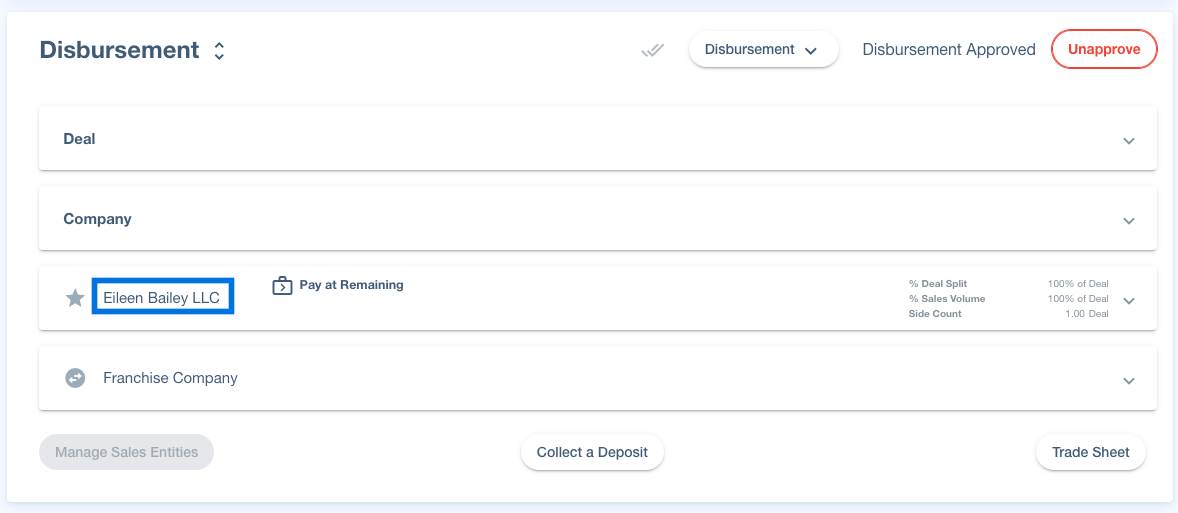
Was this article helpful?
That’s Great!
Thank you for your feedback
Sorry! We couldn't be helpful
Thank you for your feedback
Feedback sent
We appreciate your effort and will try to fix the article
<\br>